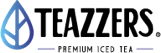Entries Tagged “tablet”
- Tablet has a flashing screen power electrical tablet
- SmartBrew Tablet Issues - Flashing Screen power electrical tablet
- Tablet has a flashing battery symbol power electrical tablet
- Tablet has a flashing screen power electrical tablet
- SmartBrew Tablet Issues - Flashing Screen power electrical tablet
- Tablet has a flashing battery symbol power electrical tablet
- Turn on Tablet power electrical tablet
- No USB Power to Tablet power electrical tablet USB
- No 120v Power to Tablet power electrical tablet
- Tablet Battery Discharged power electrical tablet
- No Verizon Cell Data power electrical Verizon tablet communication cell data mobile data
- Connect to Wi-Fi Network power electrical Wi-Fi tablet communication
- Turn on Tablet power electrical tablet
- No USB Power to Tablet power electrical tablet USB
- No 120v Power to Tablet power electrical tablet
- Tablet Battery Discharged power electrical tablet
- No Verizon Cell Data power electrical Verizon tablet communication cell data mobile data
- Connect to Wi-Fi Network power electrical Wi-Fi tablet communication
- Check Primary Server URL config TeaWorld tablet communication
- Check Machine ID config TeaWorld tablet communication
- Check Customer / Store ID config TeaWorld tablet communication
- Check Water Lines brewing tea quality programming tablet
- Check Tablet, Unit Not Brewing brewing not brewing tablet bluetooth demo mode bluetooth board main control board
- Check Programming brewing tea quality programming tablet
- Check Primary Server URL config TeaWorld tablet communication
- Check Machine ID config TeaWorld tablet communication
- Check Customer / Store ID config TeaWorld tablet communication
- Check Water Lines brewing tea quality programming tablet
- Check Tablet, Unit Not Brewing brewing not brewing tablet bluetooth demo mode bluetooth board main control board
- Check Programming brewing tea quality programming tablet
- Exit Pro Kiosk Mode power electrical kiosk mode tablet
- Enter Pro Kiosk Mode power electrical kiosk mode tablet
- Access Andoid Settings power electrical kiosk mode tablet
- Exit Pro Kiosk Mode power electrical kiosk mode tablet
- Enter Pro Kiosk Mode power electrical kiosk mode tablet
- Access Andoid Settings power electrical kiosk mode tablet
- Tablet Bluetooth not Paired / App in Demo Mode power electrical demo mode tablet brewing
- SmartBrew Tablet Issues - Blank Screen power electrical tablet
- Tablet Bluetooth not Paired / App in Demo Mode power electrical demo mode tablet brewing
- SmartBrew Tablet Issues - Blank Screen power electrical tablet
- App version 757542-3-2007141101 app config tablet software
- App version 757542-2-2005131040 app config tablet software
- App version 757542-1-1906141659 app config tablet software
- App version 757542-3-2007141101 app config tablet software
- App version 757542-2-2005131040 app config tablet software
- App version 757542-1-1906141659 app config tablet software
See all tags.